This is an old revision of the document!
Settings
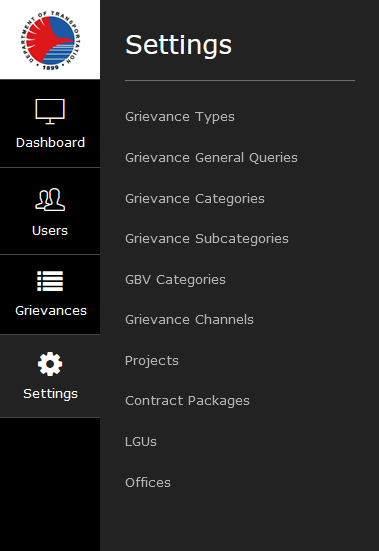
Most of the Grievance selections are derived from the settings page. They are divided into several sections.
Add a Setting
You can add new settings by navigating into the desired Settings category page and clicking on the “Add” button.

This will open a new page where you can add the “Name” of the setting, and an optional “Description” for the setting. Click on Save to add the setting.
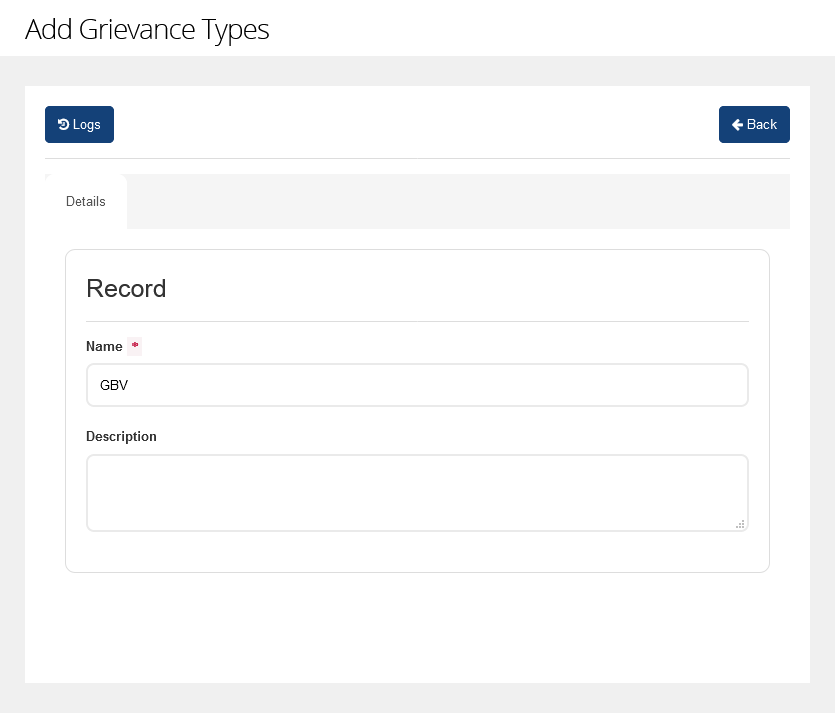
Edit a Setting
You can edit any setting by clicking on the “Edit” button at the far right of each entry, an operation that is similar to Add a Setting, but the page may have more or different fields, dependent on the setting.
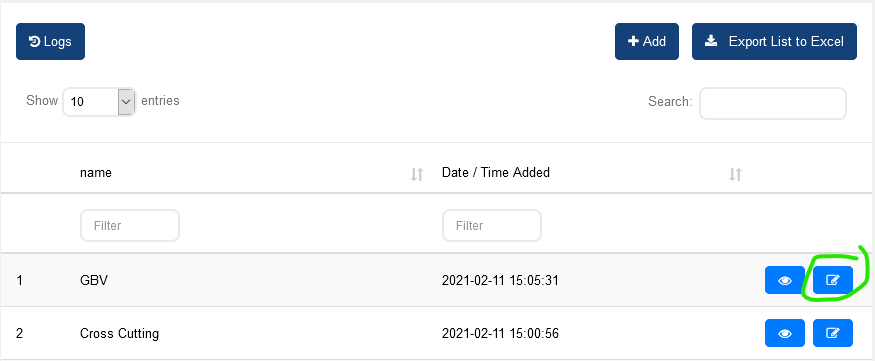
Grievance Types
A Grievance Type is automatically defined depending on where the chosen subcategory falls under.
- GBV
- Cross Cutting
- Not Within Project Scope
- Technical Issues
- Staff Related
- General Queries
- Environment Related
- Resettlement Action Plan
Grievance General Queries
(These are no longer in use.)
- Inquiry on Resettlement and Relocation
- Technical Concerns
- Inquiry for Process
- Tree and Crops
- Inquiry on Requirements for Compensation on Land Acquisition
- Inquiry on Helpdesk Operation
- Request for Technical or Non Technical Outputs
- Inquiry on Requirements
- Meeting Requests
- Livelihood Queries
Grievance Categories
When filing/updating a grievance, officers/admins can choose one or more items from the list of Grievance Subcategories, but ultimately a Category and Type will also be assigned to the grievance depending on what category the subcategory falls under. The available Categories and their corresponding Types can be edited here.
When adding or editing a grievance category, a “Typeid” or Type must also be set. This list is populated from the Grievance Types settings.
| Category | Type |
|---|---|
| Complaints | Staff Related |
| Civil Works | Technical Issues |
| Environmental Management | Environment Related |
| ISF Relocation | Resettlement Action Plan |
| Land Acquisition | Resettlement Action Plan |
| Health and Safety | Environment Related |
| Livelihood | Resettlement Action Plan |
| Utilities | Technical Issues |
Grievance Subcategories
When filing/updating a grievance, officers/admins can choose one or more items from this list. The parent Category and Type will automatically be set based on the selection.
When adding or editing a grievance category, a “Category” must also be set. This list is populated from the Grievance Categories settings.
| Subcategory | Parent Category |
|---|---|
| Accidents | Health and Safety |
| Valuation | Land Acquisition |
| Air pollution | Environmental Management |
| Noise | Civil Works |
| Fire | Health and Safety |
| Entitlements | Land Acquisition |
| Documentation | Land Acquisition |
| Waste water | Environmental Management |
| Non-housing entitlements | ISF Relocation |
| ISF Livelihood | Livelihood |
| Survey Discrepancy | Land Acquisition |
| Non-inclusion to relocation | ISF Relocation |
| Businesses | Livelihood |
| Relocation and Resettlement | ISF Relocation |
| Vibration | Civil Works |
| Tree Cutting and Earth-Balling | Environmental Management |
| Demolition Concerns Within Project Row | Civil Works |
| Payment | Land Acquisition |
| Historical Structures | Environmental Management |
| Water utilities | Utilities |
| Demolition Concerns Outside Project Row | Civil Works |
| Blocked Waterways | Environmental Management |
| Telecommunication | Utilities |
| Corruption | Complaints |
| Access | Civil Works |
| Land Polution | Environmental Management |
| Power utilities | Utilities |
| Staff's Impoliteness | Complaints |
| Flooding | Environmental Management |
| Public Health | Health and Safety |
| Obstructions | Civil Works |
| Water pollution | Environmental Management |
| Issue of ownership | Land Acquisition |
| Drainage | Civil Works |
GBV Categories
(These are no longer in use.)
- Sexual Abuse
- Physical Abuse
- Verbal Abuse
- Economic Abuse
- Psychological Abuse
- Discrimination
- Others
Grievance Channels
When filing/updating a grievance, officers/admins can choose from these grievance channels.
- Web
- Telephone
- SMS
- E-mail
- Letter
- Personal
- Social Media
Projects
Projects are added and managed here, for assigning to both users and grievances. When creating users and grievances, the list of Projects available are derived here.
- N2SC
- N1
- L1CE
- MMSP
- MRT4
- L2EE
- L2WE
- L1ES
- L2ES
- L1L2
- L3RM
- CS
- SCR
- SLH
- MRP1
- MRT7