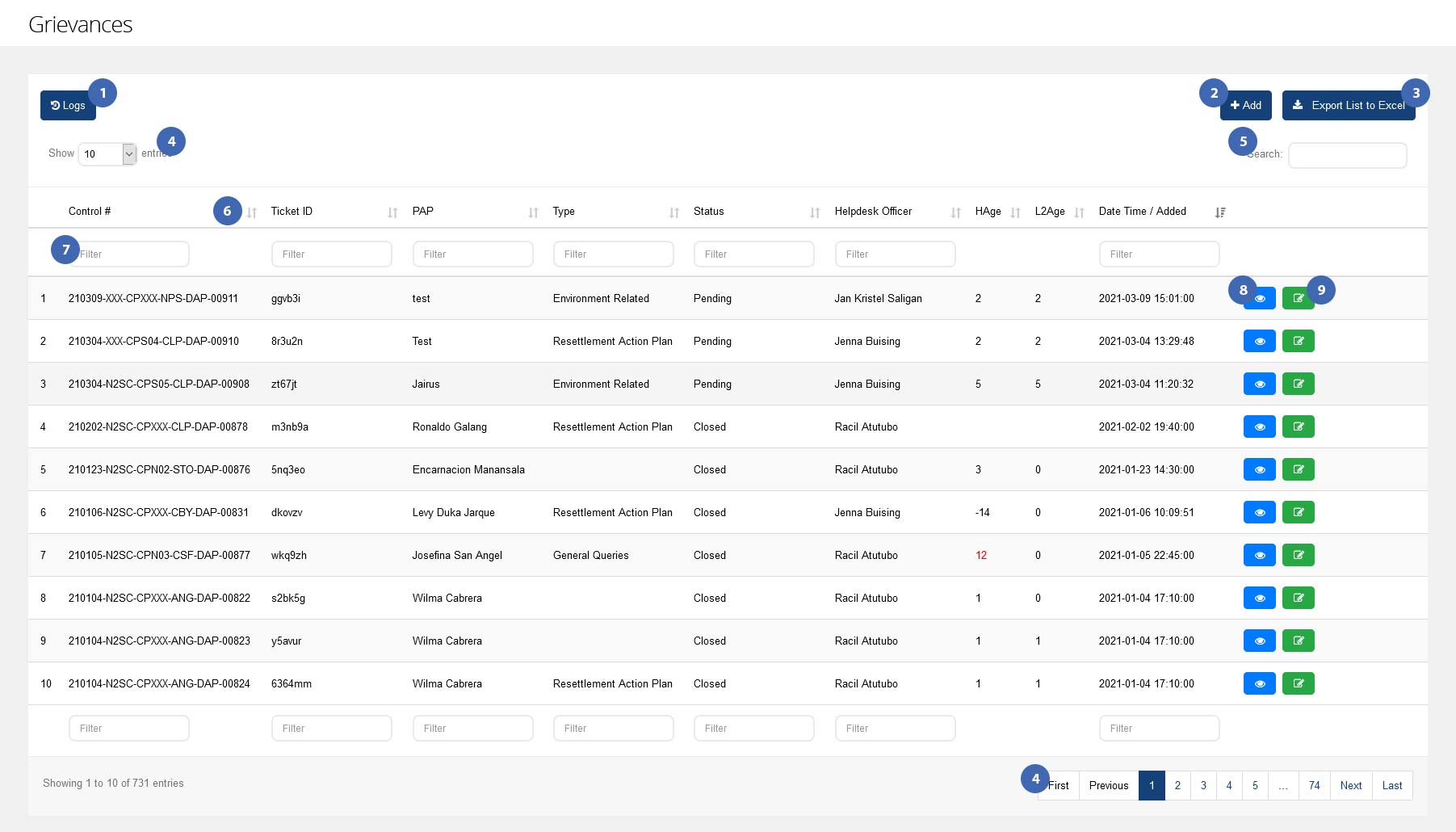Table of Contents
Grievances
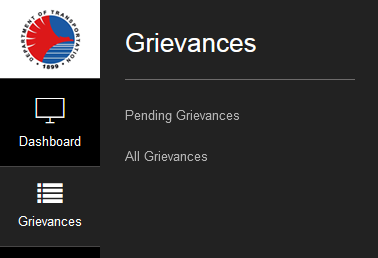
When you click on the sidebar menu item “Grievances”, two submenu items will appear:
- Pending Grievances - Shows only grievance entries that have the “Pending” status.
- All Grievances - Shows all grievance entries.
Entries listed
As a Level 3 Officer, the listed entries will depend on the project your account is set to. Additionally, you can only view grievance entries that are escalated to you as the Level 3 Officer, and tagged under your project. You cannot edit or update the grievance.
Grievances filed by PAPs (Project-Affected Persons) and created by GRM officers are listed in this page. This allows you to do specific functions for managing grievances:
- Filter the grievance list by:
- Control # - The control number assigned to the grievance
- Ticket ID - The grievance's ticket ID
- PAP - The PAP (Project-Affected Person) / complainant or the one who is affected by the grievance
- Type - The type of grievance
- Status - The grievance entry's current status
- Helpdesk Officer - The user with the role of “Helpdesk Officer” assigned to the grievance entry
- Date/Time Added - The date and time when the grievance was created, in YYYY-MM-DD hh:mm:ss format
- Sort the grievance list by:
- Control # - The control number assigned to the grievance
- Ticket ID - The grievance's ticket ID
- PAP - The PAP (Project-Affected Person) / complainant or the one who is affected by the grievance
- Type - The type of grievance
- Status - The grievance entry's current status
- Helpdesk Officer - The user with the role of “Helpdesk Officer” assigned to the grievance entry
- HAge - The no. of working days that the grievance has/had the status of “Pending” while assigned to the Helpdesk Officer.
- L2Age - The no. of working days that the grievance has/had the status of “Pending” while assigned to the Level 2 Officer.
- Date/Time Added - The date and time when the grievance was created, in YYYY-MM-DD hh:mm:ss format
8-9. View a grievance
Viewing a Grievance
Using the Journal, Internal Message Thread, and External Message Thread
Notify PAP