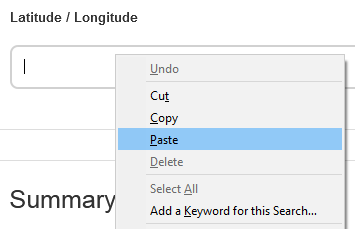How to Get the Latitude/Longitude of a Location?
When creating or editing a grievance, you'll be prompted for the latitude and longitude of the affected location.
Every location on earth has a global address. Because the address is in numbers, people can communicate about location no matter what language they might speak. A global address is given as two numbers called coordinates. The two numbers are a location's latitude number and its longitude number (“Lat/Long”).
To acquire the latitude/longitude of a location, you can follow these steps:
- Open up your browser and navigate to https://www.google.com/maps
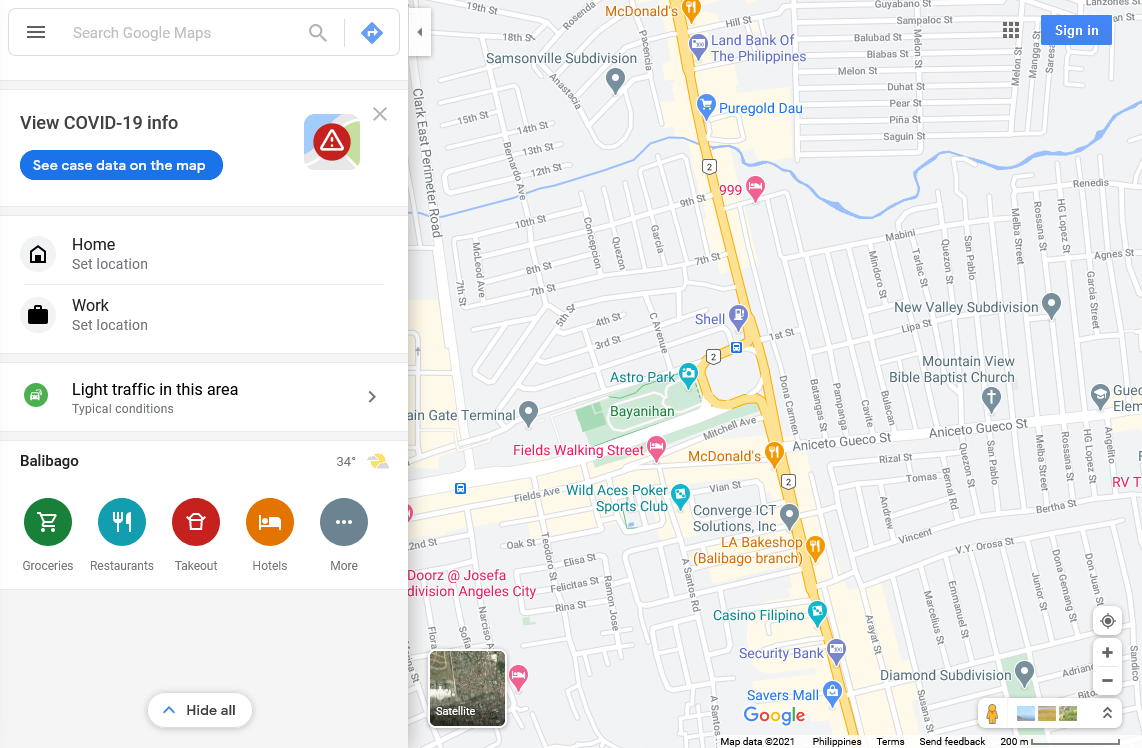
- Zoom in and pinpoint your target location.
- You can also search for the address in the search bar, but local Google Maps addresses (i.e. here in the Philippines) aren't as accurate as in other countries, so you'll need to double-check the acquired location if it is exactly what the target is.
- Once you've found the location, right-click on that point. A context menu will appear, and the first item on the menu will be the lat/long. Click on that item and it will copy the lat/long to the clipboard.

- Go back to your Grievance form, right-click on the Latitude/Longitude field, and choose “Paste”.