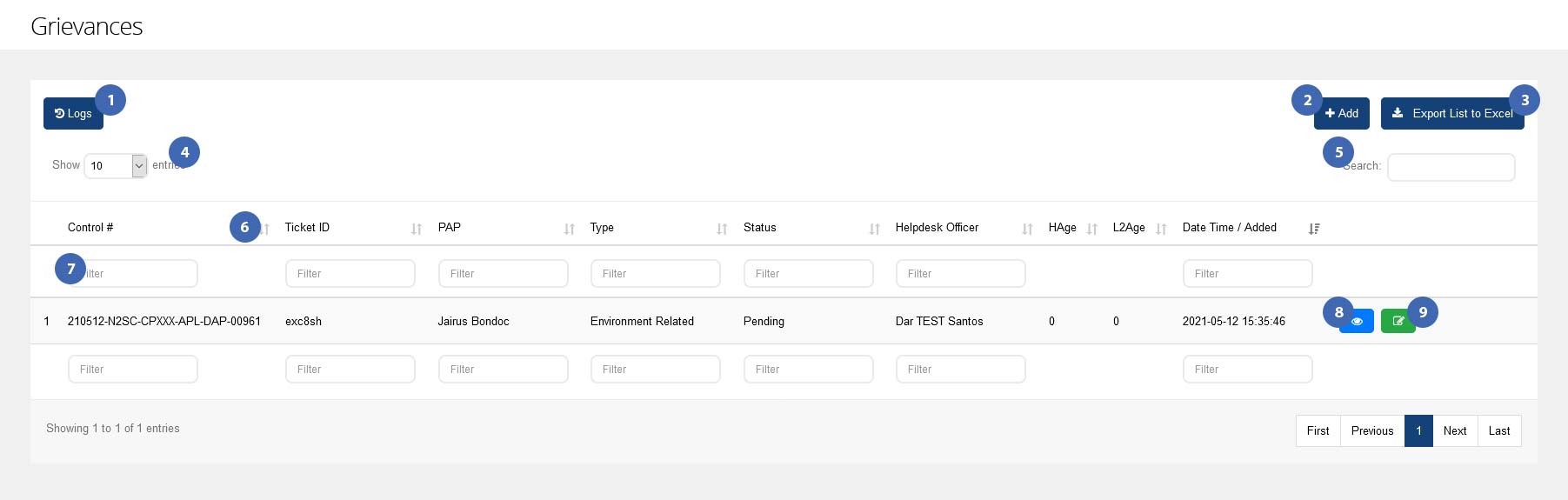This is an old revision of the document!
Grievances
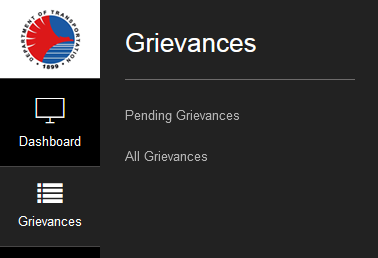
When you click on the sidebar menu item “Grievances”, two submenu items will appear:
- Pending Grievances - Shows only grievance entries that have the “Pending” status.
- All Grievances - Shows all grievance entries.
Entries listed
As a Helpdesk and Level 2 Officer, the listed entries will depend on the project your account is set to. You can create grievances and be automatically tagged as the Helpdesk Officer of that grievance.
Additionally, you can only edit grievance entries that are escalated to you as the GRM / Helpdesk Officer, and tagged under your project. If you are tagged as the Level 2 Officer of a grievance, you cannot edit that grievance.
Grievances filed by PAPs (Project-Affected Persons) and created by GRM officers are listed in this page. This allows you to do specific functions for managing grievances:
- Filter the grievance list by:
- Control # - The control number assigned to the grievance
- Ticket ID - The grievance's ticket ID
- PAP - The PAP (Project-Affected Person) / complainant or the one who is affected by the grievance
- Type - The type of grievance
- Status - The grievance entry's current status
- Helpdesk Officer - The user with the role of “Helpdesk Officer” assigned to the grievance entry
- Date/Time Added - The date and time when the grievance was created, in YYYY-MM-DD hh:mm:ss format
- Sort the grievance list by:
- Control # - The control number assigned to the grievance
- Ticket ID - The grievance's ticket ID
- PAP - The PAP (Project-Affected Person) / complainant or the one who is affected by the grievance
- Type - The type of grievance
- Status - The grievance entry's current status
- Helpdesk Officer - The user with the role of “Helpdesk Officer” assigned to the grievance entry
- HAge - The no. of working days that the grievance has/had the status of “Pending” while assigned to the Helpdesk Officer.
- L2Age - The no. of working days that the grievance has/had the status of “Pending” while assigned to the Level 2 Officer.
- Date/Time Added - The date and time when the grievance was created, in YYYY-MM-DD hh:mm:ss format
Viewing a Grievance
Using the Journal, Internal Message Thread, and External Message Thread
Notify PAP